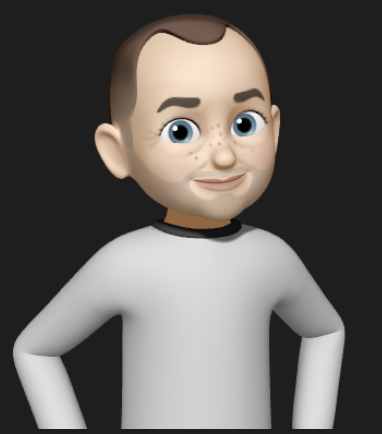
Adam Koszek
Co-Founder / CEO

Knowbase can help you make sense out of your project, work and job orders. Which one with which, in fact? Many people from the industry call their work receipts different things.
For some shops, job order is the most granular one. If your people get dispatched to do the work, the job order is the one documenting what is being done for the customer, where and potentially for how much, as well as what supplies were used to deliver the output of the customer.
Then comes the work order. Sometimes work order may encompass multiple job orders. An example could be if there are two people dispatched to the site but they are doing vastly different types of an activity. One work order may have many job orders. An example could be when a site requires an inspection and one person performs inspection of vehicles and another person performs inspection of the buildings. In that case, it’s likely that your work order will have two jobs, one for buildings, one for vehicles, and they will generate two different sets of documents. All of them that had to be scanned and uploaded to the headquarters to make sense out of the whole thing and to perform accurate timekeeping.
The last one is project order. Project orders would be something that encompasses many work orders and job orders. Project is a big thing and may have multiple phases as well, but overall it describes a bigger effort to perform work for the customer.
What’s often very confusing is that many companies use those interchangeably and one of the needs that they have is to either unify it or make sense out of it. As a manager you want to make sure that work, job and project orders accurately reflect types of supplies as well as amount of time it took to deliver anticipated amount of work.
What Knowbase can be used for is organizing it all. By performing scans with our mobile application, you can get your documents in order without the need of tedious and time-consuming organizing. You don’t have to split everything into folders. You don’t have to text or email your headquarters photos and documents that you’ve obtained. You can just upload it to the platform and platform will make sense out of it. The beauty of it is that as long as you have the document, no base will take the best effort to do something with it.
The photo can be taken with the platform’s mobile app and no base will be able to decipher what’s there, even when the text put on a document is handwritten.
To give it a shot, create your free Knowbase One account and upload some documents to our platform today! The platform has a easy self-onboarding flow so you get to try it out before you show it to the rest of your team.
Start organizing your knowledge base today with our free trial.
Try Knowbase FreeLearn how to use Knowbase. Get updates on our latest features. Get updates on planned functionality. Learn about the best use-cases and case studies for our products.